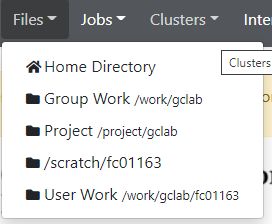OnDemand: Difference between revisions
Bcarpenter (talk | contribs) No edit summary |
No edit summary |
||
| Line 2: | Line 2: | ||
Open OnDemand is a web-based service provided by GACRC which provides users an alternative and/or complimentary method to access the HPC Clusters. | Open OnDemand is a web-based service provided by GACRC which provides users an alternative and/or complimentary method to access the HPC Clusters. | ||
* It helps computational researchers and students efficiently utilize remote computing resources by making them easy to access from any device. | * It helps computational researchers and students efficiently utilize remote computing resources by making them easy to access from any device, via Graphical User Interfaces. | ||
* It helps computer center staff support a wide range of clients by simplifying the user interface and experience. | * It helps computer center staff support a wide range of clients by simplifying the user interface and experience. | ||
Revision as of 09:54, 25 August 2021
Open OnDemand (OOD)
Open OnDemand is a web-based service provided by GACRC which provides users an alternative and/or complimentary method to access the HPC Clusters.
- It helps computational researchers and students efficiently utilize remote computing resources by making them easy to access from any device, via Graphical User Interfaces.
- It helps computer center staff support a wide range of clients by simplifying the user interface and experience.
Throughout this documentation, the Open OnDemand application may be referenced by the acronym "OOD".
| Cluster | Phase | URL |
|---|---|---|
| Sapelo2 | Beta Testing | https://ondemand.gacrc.uga.edu |
| Teach | Future | N/A |
How to access OOD
Note: You must be connected to the UGA Network, either directory or by VPN, to access the OOD web page.
- Open a web browser to the URL: https://ondemand.gacrc.uga.edu
- Username will be your UGA MyID
Browser Requirements/Notes
To have the best experience using OnDemand, use the latest versions of Google Chrome, Mozilla Firefox or Microsoft Edge. Use any modern browser that supports ECMAScript 2016.
Google Chrome has the widest range of support since the Shell App uses hterm.js which is supported officially by Google. Chrome currently is the only web browser that natively supports the copy and paste functionality in noVNC. Other browsers can do copy and pasting manually through the noVNC tool drawer.
Safari users may have issues when using the Shell App or noVNC.
There is no IE 11 support.
Per User Experience
OnDemand will spawn a Per User Nginx session upon successful login. This means that each connection on the OOD server is running as that particular user. Each session is completely separated from other users sessions.
Main Page Layout
After successful login, the main page will be displayed.
A list of the different sections of the main page:
- The Top Menu: See the individual documentation sections for each drop down: Files, Jobs, Clusters, Interactive Apps, My Interactive Sessions
- Announcement Message: Shows important announcements only.
- Message of the Day: Shows recent updates or notices about the OnDemand Service
- Cluster Graphs: Shows Overall Node Utilization and Job Status on the cluster.
Available Applications
The Files menu will list file locations that you have access to and OOD has been configured to display.
Jobs
Clusters
Interactive Apps
My Interactive Sessions